The following best practices for data backup and disaster recovery can help protect the data within your business and maintain compliance with data protection laws.
Data protection is not just a legal requirement, but a fundamental aspect of maintaining a secure and resilient business. It is important to protect data from unauthorised access, use, disclosure, disruption, modification, and destruction. In the event of a data breach or other disaster which may result in the potential loss of data, it is important that businesses have necessary data backed up, as well as a plan for disaster recovery. Disaster recovery refers to the processes put in place to recover and restore data in the event of any unexpected incident that may result in data loss or corruption. The aim of this is to minimise the impact of data loss or downtime on a business’ operations and ensure the timely recovery of critical data. It is important to also have an incident response plan that would help to efficiently address any breaches immediately. By planning and taking an effective approach to data backup and disaster recovery, the data within your business can remain protected from loss or corruption, and necessary data can be recovered quickly in the event of a disaster.
Carrying out an assessment to identify the types of data that are processed and prioritising them accordingly is essential to formulate a plan for data back up and recovery as necessary.
The first step in developing an effective data backup and disaster recovery plan is to assess the categories of data that are processed by the business. This means identifying the risk that each type of data may entail for the rights and freedoms of the data subjects and determining the technical and organisational measures accordingly. This will help you allocate resources and focus on protecting the data on a risk-based approach. Other factors that should be considered when assessing the criticality of the data include the impact of data loss on your business operations, the cost of data loss, the likelihood of data loss, and the time it would take to recover from data loss. Once the criticality of the data has been assessed, a data backup and disaster recovery plan that meets the business’ specific needs should be developed. It is also important to consider the principle of data minimisation at this stage to ascertain which data necessarily needs to be kept, and for how long.
Regular backups and redundant systems are necessary steps to ensuring data is sufficiently safeguarded.
Once a business has identified which data needs to be retained and what are the risks that may result from each category of data being compromised, regular backups are crucial to safeguarding this data. Implementing a robust backup strategy that includes both onsite and offsite backups is essential. Onsite backups provide quick access to data in case of minor disruptions, while offsite backups ensure data recovery in the event of a major disaster. Consider using reliable cloud-based backup solutions for added security and accessibility. Choose the right backup type for the business’ needs. There are three main types of backups: full backups, incremental backups, and differential backups. Full backups create a complete copy of all your data, while incremental backups only back up the files that have changed since the last full or incremental backup. Differential backups back up the files that have changed since the last full backup. It is important to back up the necessary data regularly, at least once a week or more often if you make frequent changes to files. Keep backups secure and regularly test those backups to verify that they are functioning correctly, and that data can be restored successfully. Regular testing will help identify any issues or gaps in the backup and recovery processes, allowing you to address them promptly.
Whereas backups are recommended and commonly used, it is important to remember that any data from backup systems should also be deleted as part of a valid data erasure request pursuant to the GDPR or the UK GDPR, as it happens with the data in live systems. Where the data needs to remain in the backup environment for a certain period of time until it is overwritten, the data subjects should be informed accordingly, and the backup data should be put beyond use.
Redundancy is also an essential aspect of data backup and disaster recovery. Implementing redundant systems, such as mirrored servers or RAID arrays, will ensure that data is stored in multiple locations simultaneously. Redundancy minimises the risk of data loss and enhances the overall resilience of the business infrastructure. When storing data in multiple locations, special attention should be paid to the data minimisation principle. Data minimization and redundancy are two concepts that may seem contradictory at first. However, it is possible to exercise data minimization while implementing redundancy measures. Not all data may require redundancy measures. Remember to also establish clear retention periods for the data you collect and store. Retain data only for as long as necessary to fulfil the purpose for which it was collected.
Implement robust monitoring and alerting systems to detect any anomalies or potential threats to the business’ data and develop a disaster recovery plan.
Proactive monitoring enables you to identify issues early on and take immediate action to prevent data loss or corruption. It is important to put monitoring and alerting systems in place to detect any anomalies or potential threats to stored data. It also helps to regularly review and analyse system logs and security reports to stay informed and address any vulnerabilities promptly. In the event that the business does face a disaster affecting its data, a comprehensive disaster recovery plan is crucial for minimising downtime and ensuring business continuity. Create a detailed plan that outlines the steps to be taken during various scenarios, such as natural disasters, cyber-attacks, or hardware failures. Keep all systems, software, and applications up to date with the latest security patches and updates. Regular updates help protect against known vulnerabilities and ensure that the business infrastructure remains secure. Develop a patch management strategy that includes testing patches before deployment to minimise any potential disruptions.
Ensure that your staff is well trained to mitigate the impact of an incident and consider engaging a reliable Managed Service Provider (MSP) that specialises in data backup and disaster recovery.
Assign roles and responsibilities to team members and establish communication channels to streamline the recovery process. Training and educating your employees about the importance of data protection and disaster recovery is vital. Conduct regular training sessions to raise awareness about potential threats, teach best practices, and ensure that everyone understands their roles and responsibilities in the event of a data breach or disaster, including any policies and procedures implemented within the business. Well-informed employees can act swiftly and effectively, mitigating the impact of any incident, suspected or actual. It may also be helpful to consider partnering with a reliable Managed Service Provider (MSP) that specialises in data backup and disaster recovery. It is important to have the right agreements like a Data Processing Agreement (DPA) with any MSP or provider involved to protect your company from data breaches and other security incidents. A DPA is a contract between a company and a third-party service provider that outlines the responsibilities of each party with respect to the processing of personal data and includes the instructions from the controller for the processor to process the data on their behalf. This agreement should include provisions for security, data breach notification, and data retention. This will help to protect your company and your customers’ data.
An outsourced Data Protection Officer (DPO) can help you plan your backup and recovery measures to comply with the (UK) GDPR. Contact Aphaia today for an affordable outsourced DPO solution.